Using Nearpod's "Time to Climb" Gamification Activity
This week, #ISTE2019 happens. But even BIGGER than that is Nearpod's decision to open "Time to Climb" on all accounts -- including the free accounts!
Yep. Time to Climb. Free for All.
I've used Time to Climb with my students during class and with adults during professional development, and EVERYONE LOVES IT! So how do you do it? It is simple. Really.
First, make sure you have an account with Nearpod. From here, follow the directions to create a presentation of some sort. Once you have a presentation, you only need a few content or skill related questions to throw in the fun.
Add the activity by clicking ADD SLIDE and selecting ADD ACTIVITY. TIME TO CLIMB should be your top option.
When you select it, you will be immediately prompted to start adding questions. The prompts are so easy to follow, that you really should just stop reading here and go build your game.
But just in case you are still here, I'll keep going.
Now, it starts with two questions, but you can actually add answer choices to be more realistic in terms of what you want to assess.
Nearpod has thought of everything, so you can even change the time limit on each question. This means the students will have a maximum of the time you set, but it will actually move on as soon as all students answer the question.
Once you have added all of the questions you want to use, simply save and you're done! Your students are going to LOVE playing "Time to Climb"!
It is one thing to learn how to make it, but it is another thing completely to use it with your audience. To help make sure you know what to expect, here's a short video to demonstrate the game's implementation.
After you give it a try, I would love to hear how you have used "Time to Climb" and what your participants think.
Who am I?


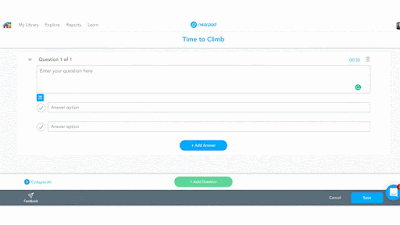




Comments
Post a Comment